In the 'Preferences' tab you will find the following parameters:
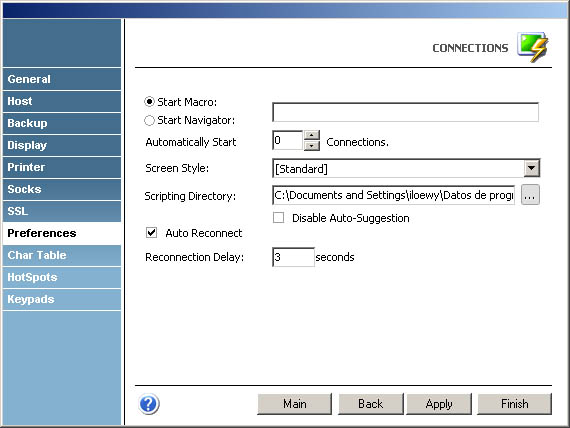
Start Macro/Navigator
Select a Macro or a Navigator to start automatically when connecting.
Automatically Start [n] Connections
Allows you to specify the number of sessions of this connection that will be automatically established upon z/Scope start.
Screen Style
Allows you to select a default Screen Style for this connection.
Scripting Directory
Specify the folder on your local computer where script files will be stored.
Disable Auto-Suggestion
Check this option to have the Auto-Suggestion feature disabled by default for this connection.
Auto Reconnect
Check this option if you would like to automatically reconnect to the host after logging off.
Reconnection Delay
Specify in this field the amount of time (in seconds) that you would like the system to take before auto reconnecting to the host.