In the 'Printer' tab for a mainframe connection you will find the following parameters:
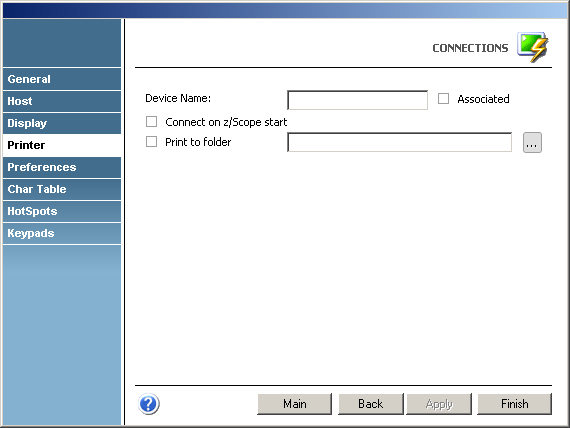
|
This tab only becomes available when either the 'Printer' or the 'Both' options are checked in the 'General' tab. |
Device Name
In this field you must enter the host device name.
Associated
Check this option if you want the printer session to start whenever the display session is started.
Connect on z/Scope Start
Check this option if you want the printer session to be started automatically when z/Scope starts independently of the display session..
Print to folder
Check this option to redirect the output to the specified folder.