The Status Bar provides all the information concerning the file transfer operation that is currently in progress.
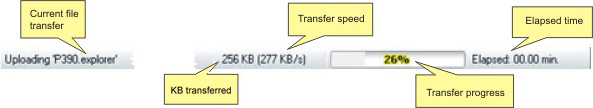
Current file transfer
Indicates the name of the file that is being transferred and if the operation is an upload or a download.
KB transferred
Dinamically shows the progress of the transfer in transferred KB from the current file.
Transfer speed
Shows transfer speed estimate.
Transfer progress
Shows the percentage of the file that has been transferred so far.
Elapsed time
Indicates the elapsed time since the operation was started.