z/Scope is shipped with many slick skins to change the appearance of the interface elements, such as menus, toolbars and tabs. To change the active skin, select a different one from the 'Skins' list in the 'View' menu.
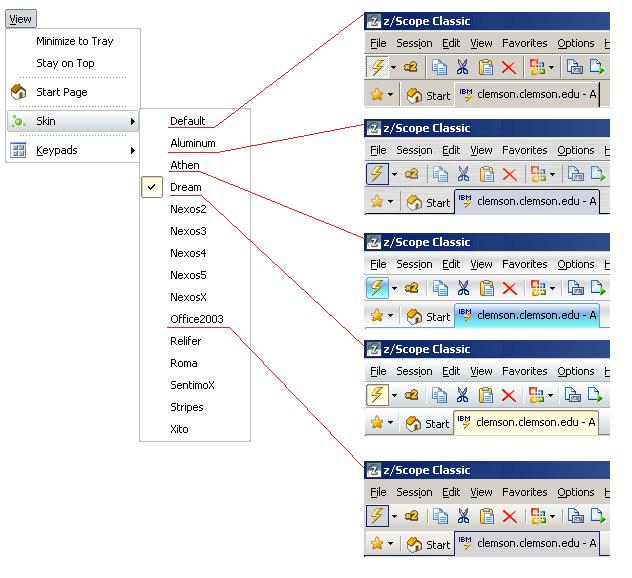
|
Using z/Scope Skins |
Top Previous Next |
|
z/Scope is shipped with many slick skins to change the appearance of the interface elements, such as menus, toolbars and tabs. To change the active skin, select a different one from the 'Skins' list in the 'View' menu.
|