In the 'FTP Options' tab you will find the following parameters:
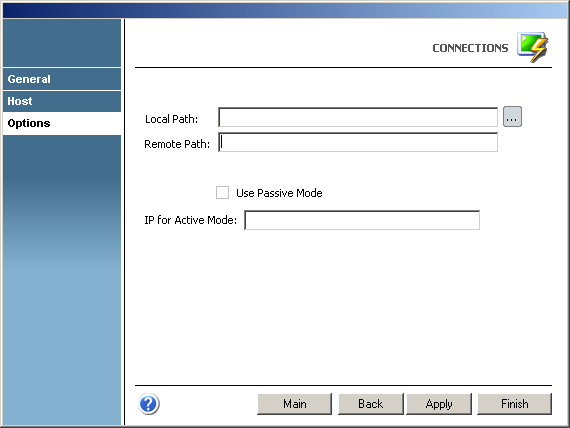
Local Path
Here you can set the default path in your local computer. When you start an FTP connection, the 'My Computer' panel will be positioned in the folder you specify in this field.
Remote Path
Here you can set the default path in the remote computer. When you start an FTP connection, the 'FTP Server' panel will be positioned in the folder you specify in this field.
Use Passive Mode
If this option is checked, a PASV command will be sent to tell the host it is working in passive mode.
IP for Active Mode
Use this field to specify the IP address you will be using if working in active mode.