In the 'Printer' tab for an AS/400 connection you will find the following parameters:
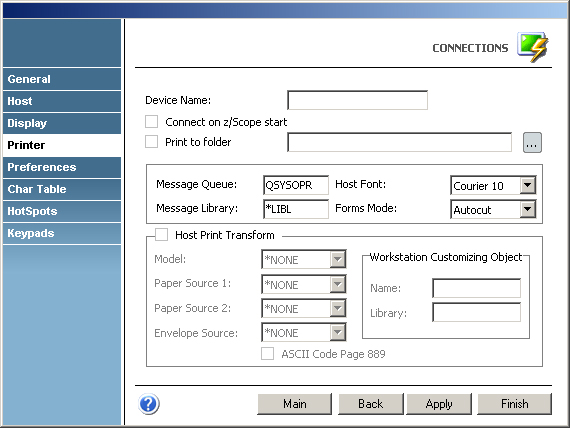
|
This tab only becomes available when either the 'Printer' or the 'Both' options are checked in the 'General' tab. |
Device Name
In this field you must enter the host device name.
Connect on z/Scope Start
Check this option if you want the printer session to be started automatically when z/Scope starts independently of the display session.
Print to folder
Check this option to redirect the output to the specified folder.
|
The following parameters only apply to 5270 Connections. |
Message Queue
In this field you must enter the host's queue name.
Message Library
In this field you must enter the host's library name.
Host Font
In this field you must enter the name of the host font.
Forms Mode
In this field you must select the desired forms mode.
Host Print Transform
Check this option to enable the host print transform function for the printer. This function is only to be used for ASCII printers and enables the following options:
Model
In this field you must enter the printer model.
Paper Source 1
In this field you must specify the size of the paper in drawer 1 or continuous size paper if applicable.
Paper Source 2
In this field you must specify the size of the paper in drawer 2. This value is ignored for continuous feed printers.
Envelope Source
In this field you must specify the size of the envelope.
Workstation Customizing Object
These parameter can be used by the host print transform function when a user-defined workstation customizing object is necessary. A user-defined customizing object for the printer is usually not needed due to the extended support provided by the host print transform function.
ASCII Code Page 889
Check this option if your printer supports code page 899. Code page 899 is not resident on most ASCII printers. With the IBM 4029 LaserPrinter, a font card is required.