In the 'Programs' tab you will find the following parameters to start a program when loading the connection:
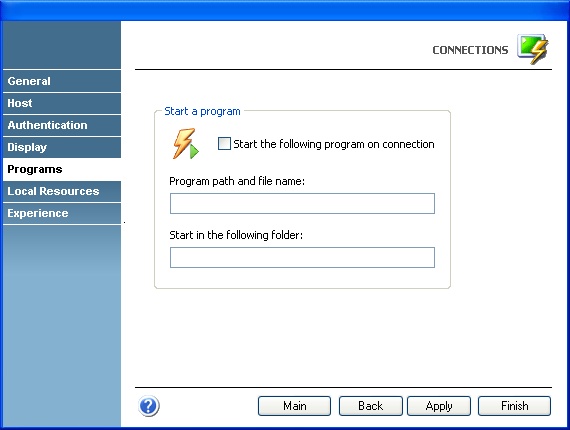
Start the following program on connection
Check this option to load the program.
Program Path and file name
Specify not only the program path but also the file name, for instance:
C:\Program Files\ProgramFolder\ProgramName.exe
Start in the following folder:
Specify here the folder where the program should be started.