z/Scope settings and preferences are configured through the 'Settings' dialog. To open this dialog, just click on the 'Settings' button in the main toolbar.
![]() 'Settings' button.
'Settings' button.
Alternatively, you can access from the main menu under 'Options' - 'Configuration Settings':
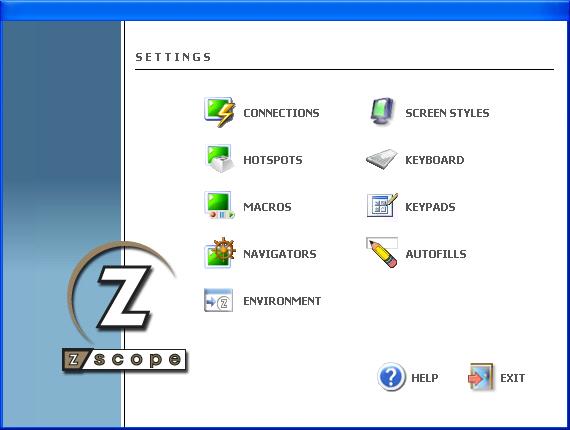
Click on any of these categories to open the corresponding dialog. These dialogs will be explained in detail throughout the rest of this chapter:
If you want to modify the settings for the active connection, you can open the corresponding dialog by selecting the category from the list that unfolds when clicking on the arrow next to the 'Settings' button.
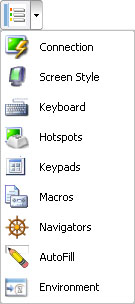
This will open the selected settings dialog corresponding to the connection you are currently working with.
Some connection types do not enable Macros or other major functions, so you might see different settings depending on the current connection.
Copyright © 2002-2012, Cybele Software Inc. All rights reserved.