In the 'Start Page' tab you will find the following parameters:
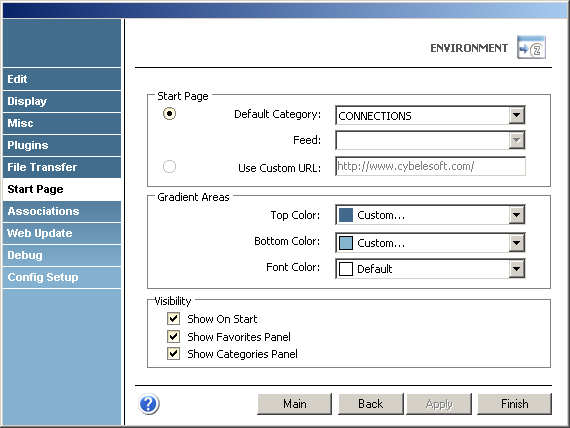
Start Page
Default Category:
Mark this option if you would like to see a feed or the connections list in the start page every time you open z/Scope.
Feed:
If you have chosen to see a feed on the start page, select the feed you want to see from the available list.
Use Custom URL:
Mark this option if you would like to see a web site in the start page every time you open z/Scope, and enter the URL.
Gradient Areas
Top Color:
Choose the upper color that will conform the gradient for the panel of the start page.
Bottom Color:
Choose the bottom color that will conform the gradient for the panel of the start page.
Font Color:
Choose a font color color for the text. This text will appear above the gradient area.
Visibility
Show Start:
Mark this option if you want to have the start page visible by default everytime you run z/Scope.
Show Favorites Panel:
Mark this option if you want to see the Favorites Panel in the Start Page.
Show Categories
Mark this option if you want to see the Categories Panel in the Start Page. The Categories Panel has a direct link to the list of connections.