After saving your own character table to a file, you can load it from within any connection. To do this, follow these steps:
1. Go to the 'Settings' dialog and click on the 'Connections' icon.
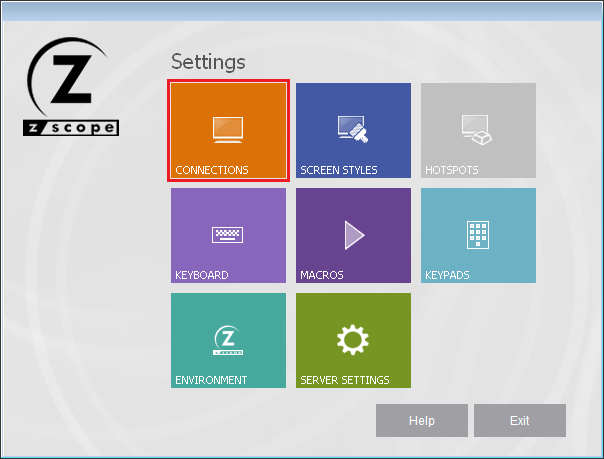
2. Select the 'Char Table' tab.
3. Select the 'Use external file' option and type the full path of the (.ebc) file to use.
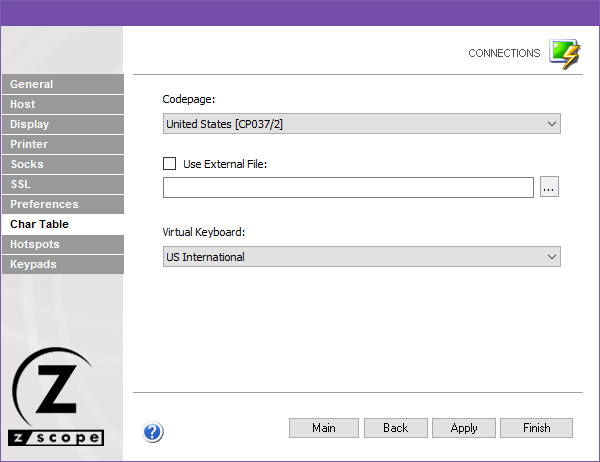
4. Click on 'Finish'.
The next time you connect, the specified external conversion table will be loaded for the selected connection.
Read More: