In the 'Edit' tab you will find the following parameters:
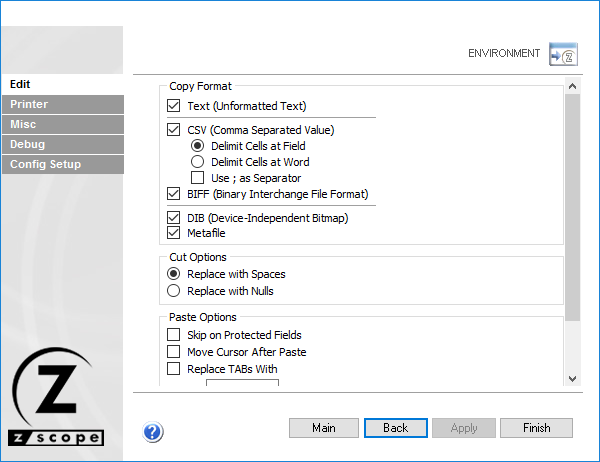
Copy Format
Text (Unformatted Text)
Check this option if you want to copy text into the clipboard unformatted.
CSV (Comma Separated Value)
Check this option if you want to copy text into the clipboard as comma-separated values. You can also specify if cells are to be delimited as fields or at words. Instead of a comma (,), you can use the semi-colon.
BIFF (Binary Interchange File Format)
Check this option if you want to copy text into the clipboard in BIFF format.
DIB (Device-Independent Bitmap)
Check this option if you want to copy text into the clipboard in DIB format.
Metafile
Check this option if you want to copy text into the clipboard in Metafile format.
Cut Options
Choose whether spaces or nulls will be placed when you perform a cut operation.
Paste Options
Skip on Protected Fields
Check this option if you want paste operation to skip on protected fields.
Move Cursor After Paste
Check this option if you want the cursor to move automatically to the end of the pasted end after pasting.
Replace TABs With
Check this option if you want to replace TAB chars with text when pasting. Specify the text in the field below.
Word Wrap Options
Enable Word Wrap in Multiline Fields
Check this option to have the text wrap in the available space when there is a multiline field.
Read More: