In order to run one of the available macros for the current connection, click on the Macro's icon present on the Connections View menu:
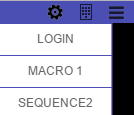
Click on the macro you want to execute (available macros in this example are: "LOGIN", "MACRO 1" and "SEQUENCE2") and the keystroke sequence contained in the macro will automatically be reproduced within the active screen. Keep in mind that macros can only be triggered within the connection they were created.
Read More: