In the 'Preferences' tab you will find the following parameters:
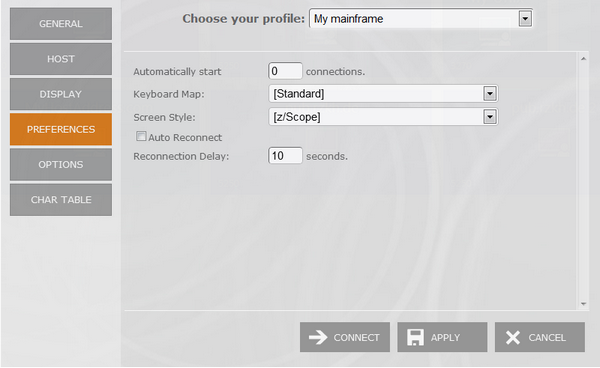
Automatically Start [n] Connections
Allows you to specify the number of sessions of this connection that will be automatically established upon z/Scope start.
Keyboard Map
Select the Keyboard map you want to use for this connection.
Screen Style
Allows you to select a default Screen Style for this connection.
Auto Reconnect
Check this option if you would like to automatically reconnect to the host after logging off.
Reconnection Delay
Specify in this field the amount of time (in seconds) that you would like the system to take before auto reconnecting to the host.
Read more: