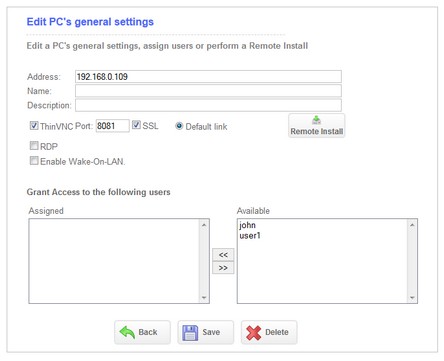1. Click on the "Users" option in the top-right corner menu.
** If you don't see the "Users" options in the menu, it is probably because you have logged in with a non "Admin" user account.
2. You will see here a list of all PC you have defined. To remove one of these PC's, click on pencil symbol (edit button), located by the side of the PC you want to remove.
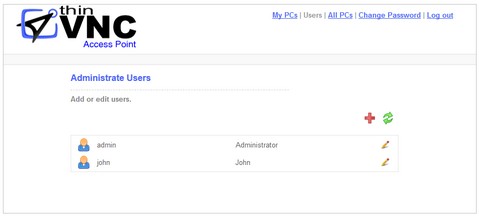
3. Press the "Delete" button, located on the bottom toolbar. Be careful: this operation can not be undone.