When you open the License Server Manager for the first time , you'll see the following display :
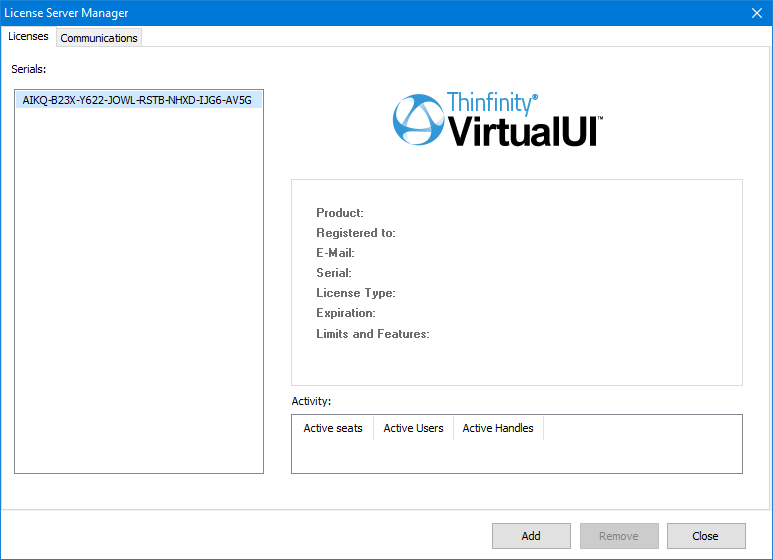
| • | Below you'll find a list of the available options : |
Add |
Press this button to enter your license information. |
Remove |
Press this button if you wish to deactivate the license on this machine. This will allow you to use the license somewhere else, or to re use the license after reinstalling Windows. |
Close |
Press this button to close the License Manager |
Activity |
Here you can verify in real time the amount of users consuming a license. |
Read More: