In order to install the License Server Manager, please , follow these steps :
1.Download the installer from this link:
http://www.cybelesoft.com/downloads
2. Execute the installer on the target machine.
3. The InstallShield Wizard will be displayed. Click on "Next".
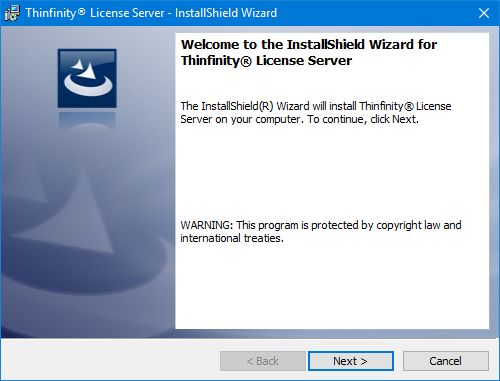
4. Select "I accept the terms in the license agreement", and click on "Next".
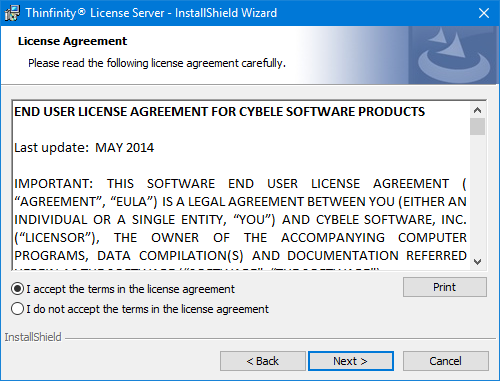
5. Click on "Install".
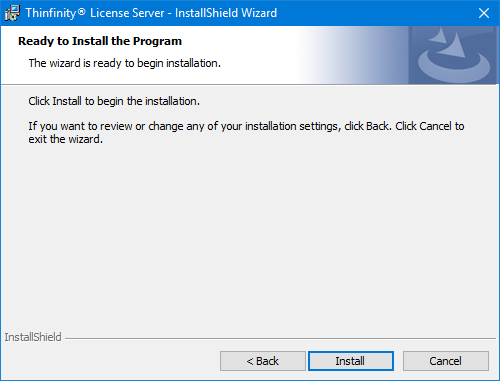
6. Once the installation is complete, you will be given the option to start the License Server Manager .
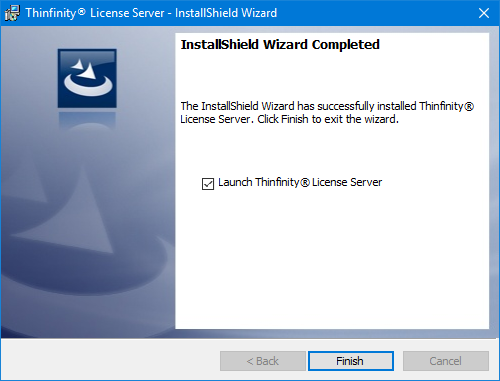
In order to configure the License Manager, please take a look at the following link :