This tab allows users to configure the connection to open a specific application. By default Thinfinity® Remote Desktop Server comes with the "Do nothing" option marked. This option will show the whole remote desktop.
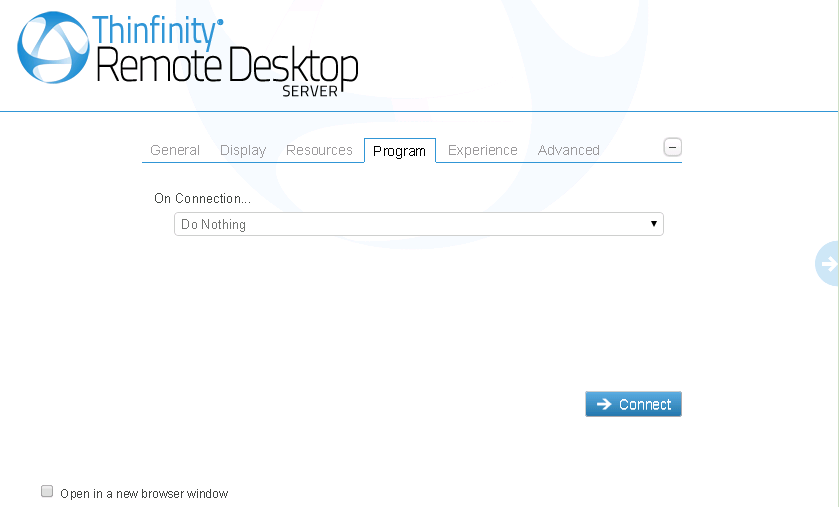
Start a Program:
If you want to set a specific application to start with the connection. Select the "Start a Program" option.
This feature is only available within Windows Server versions.
Once you close the program, the remote session will get disconnected.
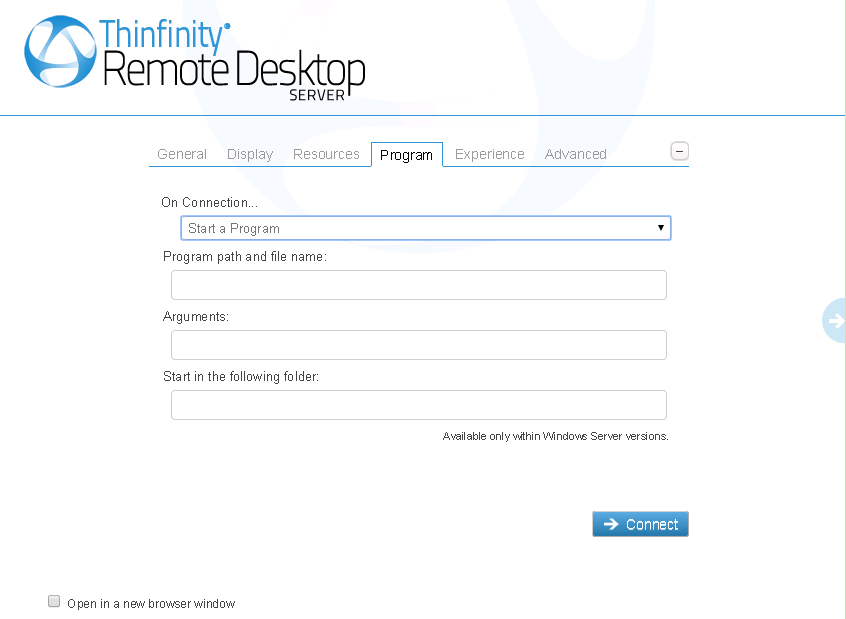
When the "Start a Program" option is selected, you will be presented with the following options:
Program path and file name |
Specify the complete path to give access the application you want to start with the connection. Right after the path you should also inform the application arguments, if they exist. |
Arguments |
Applications arguments. |
Start in the following folder |
Inform a context directory for the program set on the field "Program path and file name" |
Execute as RemoteApp:
The RemoteApp is a Terminal Services feature that allows Windows®-based application publishing. You can connect to an application using RemoteApp through Thinfinity® Remote Desktop Server, by selecting the "Execute as RemoteApp" on the Program tab.
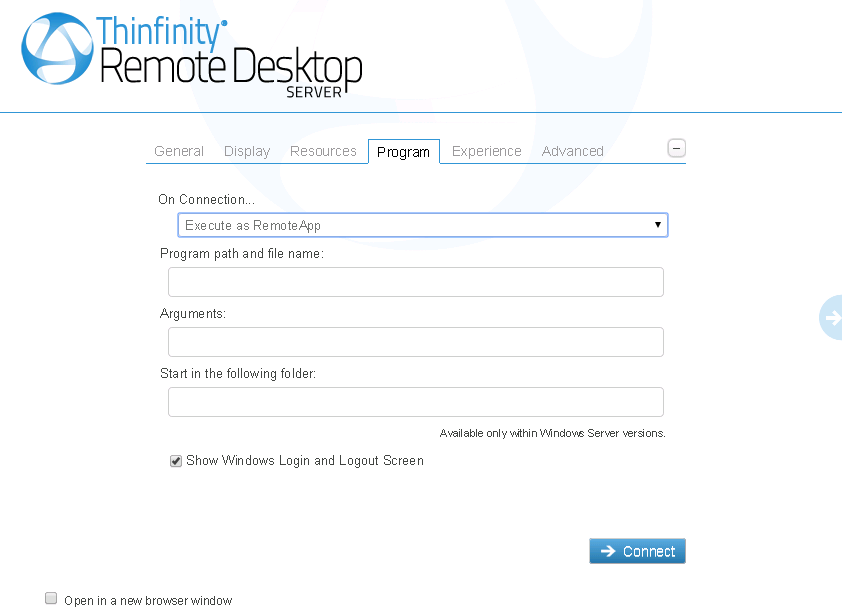
When the 'Execute as RemoteApp' option is selected, you will be presented with the following options:
Program path and file name |
Application published name or the direct path to the application file. |
Arguments |
Applications arguments. |
Start in the following folder |
Specify a context directory for the program set on the field "Program or file" |