The first step to start developing the integration with Thinfinity® Remote Desktop Server Web Service API is to install it:
| 1. | Download the installer from the link below: |
http://www.cybelesoft.com/download/
2. Execute the installer on the same machine where Thinfinity® Remote Desktop Server is installed.
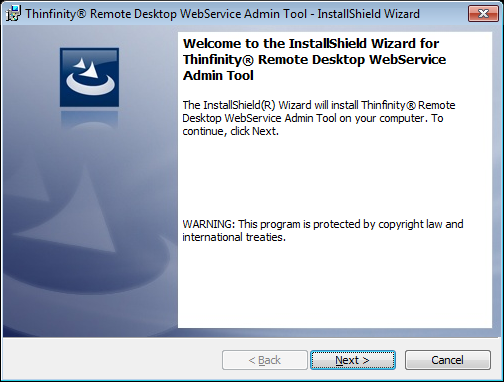
3. Besides installing the Web Service, the installer will also:
I. Set up a service on Windows, so the Web Service will be started every time Windows is turned on.
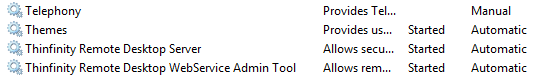
* If you do not want the Web Service to start automatically with Windows, change the "Startup type" to "Manual".
II. Create a shortcut for the "WebService Admin tool"
III. Create a shortcut for the "Demos" applications directory. These are the three example applications that should illustrate the Web Service use.
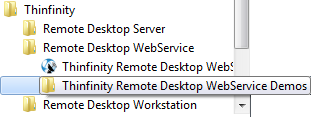
Read more: