In order to enable multiple RDS accounts, go to the 'RDS' tab and check the 'Run under this account' checkbox:
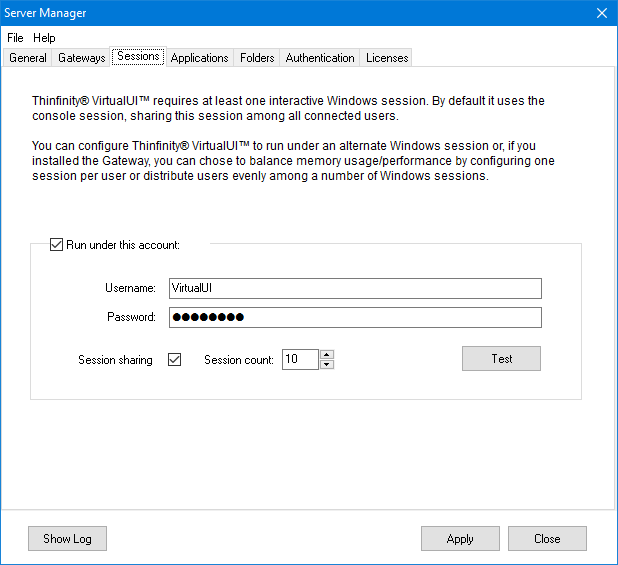
You can use already existing accounts or new VirtualUI accounts which will be created automatically.
The accounts must have administrator permissions.
Each RDS session will handle independent application instances, allowing a single computer to handle more connections.
Note: In order to use this feature, Thinfinity VirtualUI must be installed in a Windows Server where the Remote Desktop Session Host (RD Session Host) role service is installed.
Session sharing |
Checking this option will split all new application instances in the amount of RDS users established in the "Session count" field. |
Session count |
Establishes the maximum amount of RDS users that will spawn on the server. |
Read more: