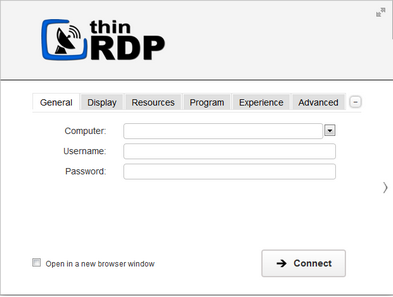
The web interface "General" tab presents you with these following options:
Computer |
Enter the computer's IP or name. |
User Name |
Enter the user name to authenticate against the remote computer. You will need to enter the password afterwards, but the browser can store the user name for the next time you connect. |
Password |
Enter the password to authenticate against the remote computer. |
If you are looking for the Access Profiles General tab, check out the this section.