Mapping tab:
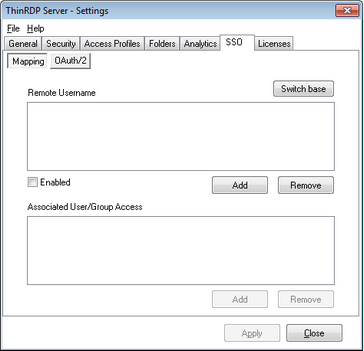
This first tab relates a user from an external Single-sign-on method with a ThinRDP one.
This mapping will allow that remote users will be granted with the same access a local user has.
Remote Username |
List with the remote users that will be mapped to the ThinRDP ones.
Add: Add a new remote user (SSO) to be mapped with a ThinRDP one.
Remove: Select an use and click on the 'Remove' button to take out this remote user from the SSO authentication control.
Enabled: Select an user on the list and uncheck the 'Enabled' field if you want to disable the access of this specific remote user.
|
Associated User/Group Access |
List of Active Directory Users and Groups associated with the remote user selected on the List above.
Add: Grant the permissions of an Active Directory User or Group to the selected remote user on the list above.
Remove: Disassociate a User/Group from the remote user selected on the list above. |
Switch base |
Click on this button to have the Remote Username List switched with the Associated User/Group Access List. The upper list selected item is always the reference to associate the items from the bottom list. |
Always remember to press "Apply" in order to save the changes.
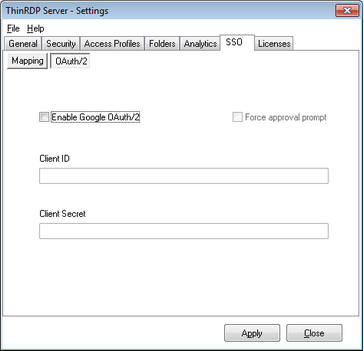
On the ThinRDP manager "OAuth/2" tab you will find the following options:
Enable Google OAuth/2 |
Check this option to enable the Google SSO Integration for the application authorization. |
Force approval prompt |
If this option is marked, the user will be always prompt to approve the account integrations, when logging into the application. |
Client ID |
Google Client ID generated while configuring the google account integration. |
Client Secret |
Google Client Secret generated while configuring google the account integration. |
Always remember to press "Apply" in order to save the changes.