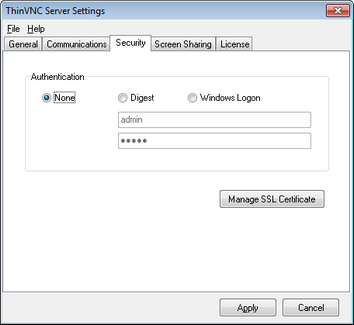When you first install ThinVNC, the authentication will be set to "None". In other words: it will not require any login information.
If you set the security to 'None', it means that everyone can access the ThinVNC application without identifying themselves: the first security level is disabled.
This option is only recommended for a controlled environment that doesn't allow outside access.