ThinVNC enables you to print a document located in the remote computer. In order to do that, when you print a document from the remote computer, make sure that the ThinVNC Remote Printer is selected:
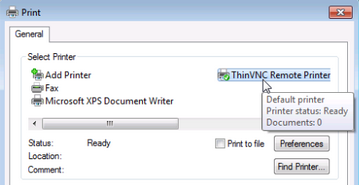
The document will be opened as a PDF file by your local browser. It will be a pop up, so make sure it is not blocked by the browser:
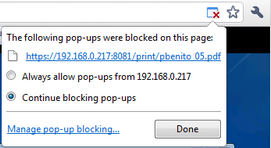
After you open the PDF file in the browser, you can choose to send it to your local printer.