In order to create or edit a shared connection you have to open the Configuration Manager and click on the "Connections" button:
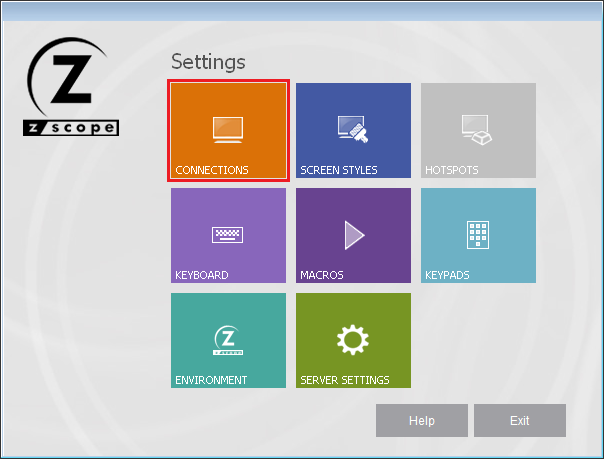
The Connections management dialog shows you a list of the existing Connections.
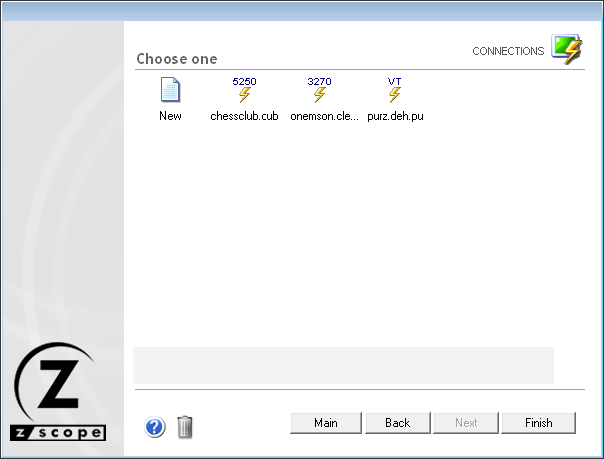
Creating a Shared Connection:
Use the 'New' icon to create a new Connection from scratch. Double-click on the 'New' icon and the Connection Wizard will be launched.
Modifying a Shared Connection:
To modify the attributes of a previously created Connection, select this connection using the mouse and then click on the bottom 'Next' button, or just simply double-click on it.
After you select a connection and click on 'Next', you will be presented with a dialog in which you will have access to all the attributes of the Connection you are editing.
For a detailed description each connection parameter, read the next topics: