To delete a Macro, first select it and then click on the trash can icon. You can also drag and drop the Macro you want to delete on the trash can icon.
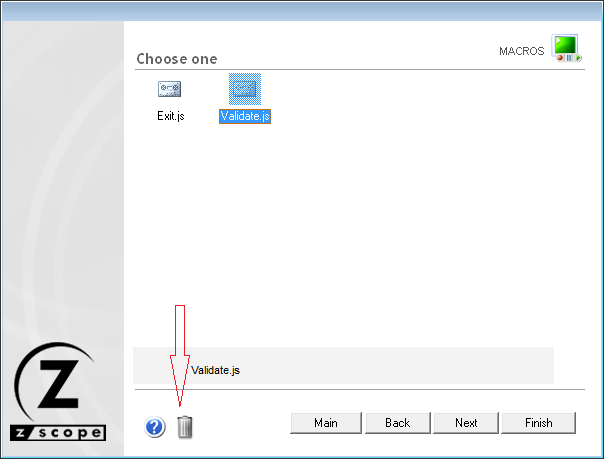
|
Macros deletion is not undoable, which means that once you delete a particular Macro, it will be permanently lost. |
Read More: