In the 'Edition' tab you will find the following parameters:
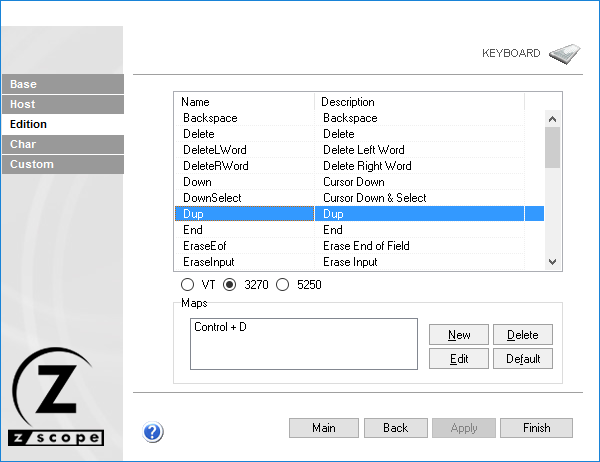
Grid
The grid contains a list of all edition functions available for mapping. Those that appear in red mean their default mapping has been modified.
Maps
This list contains all keys mapped to the selected function. To map a new key to the selected function, click on the 'New' button to display the on-screen keyboard where you can easily choose a key combination.
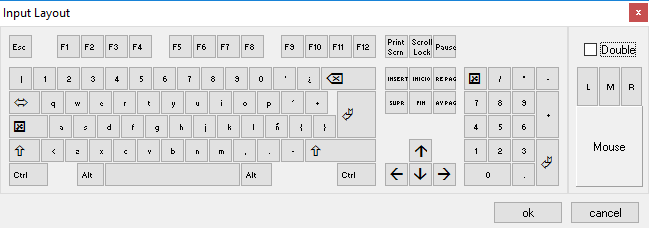
Click 'Ok' when you're done. The selected key/s will be added to the list.
If you want to change previously assigned keys, select the key you want to modify from the list and then click on the 'Edit' button. Use the on-screen keyboard to select a new key and then click 'Ok'.
To delete previously mapped keys, select a key from the list and then click on the 'Delete' Button.
To restore the default mapping for the selected function, click on the 'Default' button.
3270/5250/VT filter
You can specify different maps for each host type.
Read More: