Auto-Fills are managed from the 'Autofills' icon in the 'Settings' dialog.
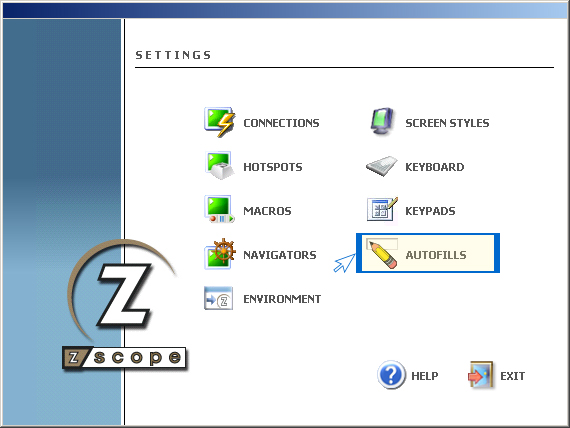
For more information about how to manage Auto-Fills, consult the following sections:
Related Topics
Overview of the Auto-Fills feature
|
Auto-Fills |
Top Previous Next |
|
Auto-Fills are managed from the 'Autofills' icon in the 'Settings' dialog.
For more information about how to manage Auto-Fills, consult the following sections:
Related Topics
Overview of the Auto-Fills feature
|