In the 'Cursor' tab you will find the following parameters:
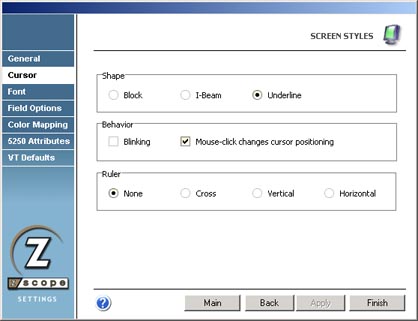
Shape
Choose between three different cursor shapes: Block, I-Beam or Underline.
Behavior
Check the Blinking option to make the cursor blink.
Check the Mouse-click changes cursor positioning option if you want to be able to change the current cursor position on the screen using the mouse.
Ruler
Specify if you want guidelines indicating the cursor's position on the screen. You can choose to display vertical, horizontal, or both (cross) guidelines. If you don't want to show guidelines, select the None option.