There will be times when you may want to purge the Auto-suggestion list by deleting words that have become obsolete and you will not be using again, at least for a while.
If that is the case, all you have to do is right-click on the obsolete word in the Auto-suggestion list and select the 'Delete' option.
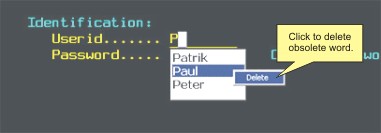
The deleted word will not appear again in the suggestion list until you type it again in an input field at a later time.