In the 'FTP Server' panel you can browse through the files stored in the remote computer. When you start a file upload, the currently active folder in this panel will be used as the remote destination folder for the file.
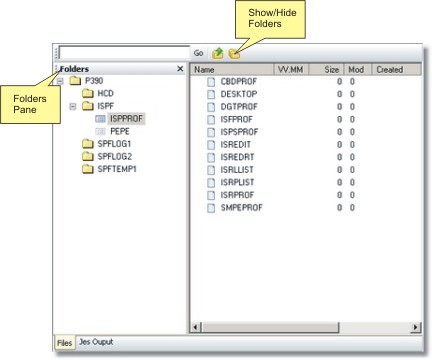
The Folders Panel can be hidden by clicking on the 'Hide/Show Folders' button.
When connecting to MVS hosts, the 'Jes Output' tab will appear at the bottom of the panel. Click on it to display Jes Output results.
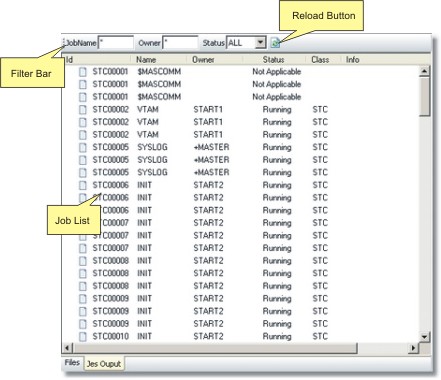
You can filter the Jes Output using the 'Filter Bar'. The information displayed can be filtered by job name, owner or status. Once you have entered the filters, click on the 'Reload' button to apply them.
To display all the results, clear both 'JobName' and 'Owner' fields, select 'ALL' from the 'Status' list, and then click on the 'Reload' button.