In the 'Misc' tab you will find the following parameters:
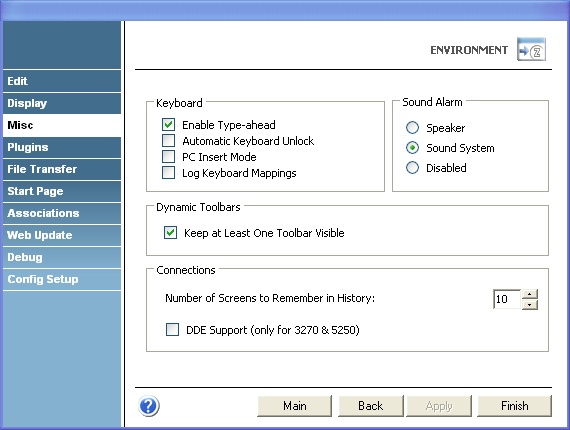
Keyboard
Enable Type-Ahead
Check this option if you want keystrokes to be sent to a buffer when the screen is still loading so the characters typed during that interval are sent when the screen is once again ready for input.
Automatic Keyboard Unlock
Check this option if you want the keyboard to be automatically unlocked after typing in a protected area of the screen.
PC Insert Mode
Check this option if you want to work in the Insert mode instead of the Overwrite mode when typing.
Sound Alarm
Specify if systems beeps are played through the PC speaker or the PC's sound card. Select 'Disabled' if you don't want any sounds to be played at all.
Dynamic Toolbars
Keep at least one toolbar visible
Check this option to specify that you want at least one toolbar to be visible at the top of the Emulation Display.
Connections
Number of Screens to remember in History
In this field you can specify the number of screens that will be kept in the Screen History.
DDE Support
This checkbox enables Dynamic Data Exchange. This option works only on TE3270 and TE5250 connections.