To modify the EBCDIC to ASCII conversion for a particular character, select and right-click the character you want to change and then select the 'Change Character' option from the context pop-up menu.
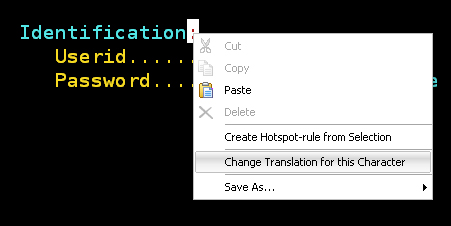
The Character Table dialog will be displayed, allowing you to select a new character by double-clicking on it.
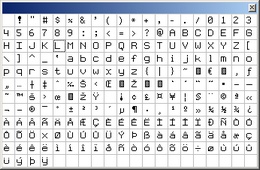
You can save the character conversion modifications you have made to an external character conversion file (.ebc) so that it can be used in the future. Just select the 'Save Ebcdic Table' option from the 'Session' menu and type a name for the conversion table file.
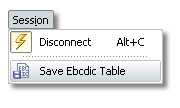
To learn how to load a previously saved Conversion Table, see the next topic.