The Queue Item Edit dialog is used to configure the transfer parameters while a file is in the File Transfer Queue before the transfer begins.
In the source tab you will have the following parameters:
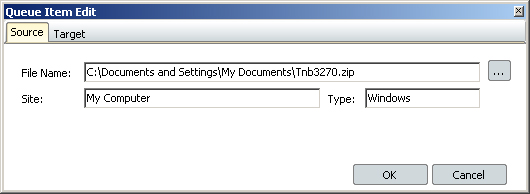
File Name
This is the name and directory of the file to be transferred. Modify this parameter to select a different file. You can type it or use the "..." button to browse through the source folder.
Site and Type
These parameters reflect the current location and operating system of the above selected file.
In the Target tab you will have the following parameters:
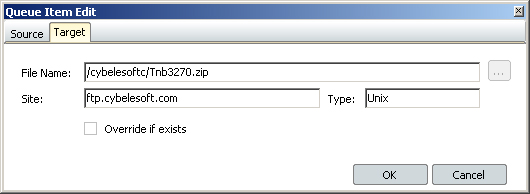
File Name
In this field you specify the directory where the transferred file will be saved and the name it will take. Modify this parameter to select a different folder or name for the transfered file to be saved.
Site and Type
These parameters reflect the current location and operating system of the file selected above.
Override if exists
This option considers the case that there is already a file with the same name in the specified directory. Mark it if you would like to overwrite the existing file with the new one. If uncheked, the system will ask you to decide in the moment.