The tiled view is a feature that will allow you to visualize more than one emulation screen at a time.
This feature can be activated whenever you have more than one emulation running at the same time.
|
FTP, web broswer's tabs and the Start Page are not included for this count nor shown in the tiled view. |
When the feature is available, you will see this ![]() button appear as a new tab in the Open Workspaces Tab. By pressing it, the emulation windows will rearrange in a tile pattern.
button appear as a new tab in the Open Workspaces Tab. By pressing it, the emulation windows will rearrange in a tile pattern.
This is an example on how z/Scope's screen looks when visualizing tiled emulations:
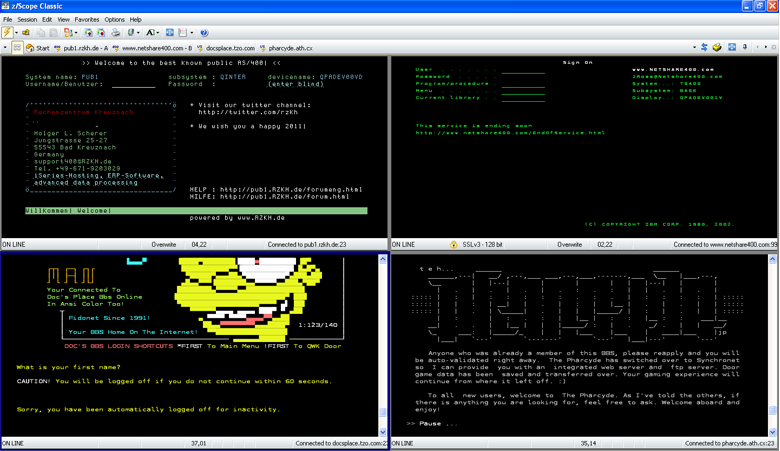
|
Please note that only the first four emulations on the toolbar will be shown in the tiled view. |
In the tab selection bar, the tiled view option tab appears as selected. The active emulation will be framed in blue. You can work on the active emulation normally while seeing the progress on other screens.
In order to switch between tiled emulations without leaving the tiled view, you can click on any of them with the mouse or simply press ctrl + tab.
You can go back to regular view just by clicking on any tab to see it full sized.