The Tab Selection Bar provides a convenient and organized way to access and manage all open tabs. It consists of two elements:
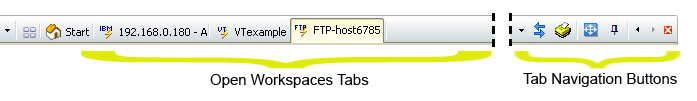
1. Open Workspaces Tabs
Provides quick one-click access to all currently open workspaces (Telnet, FTP sessions, and web pages). To switch between tabs, just click on the corresponding tab; the appropriate Menu and Toolbar options will be dynamically loaded according to the workspace invoked by the tab you selected. The Open Workspaces tab also includes:
|
Start This is the Start Page Tab. If you don't see it among the Open Workspaces Tabs, you can activate it from the 'View' Menu in the Main Menu. To learn more about the Start Page visit the Start Page section. |
|
Tiled View Switches to tiled view. This button appears in the Open Workspaces Tab whenever there is more than one Telnet connection. |
|
Favorites Quickly Access, Organize and Add Favorites. |
2. Tab Navigation Buttons
These are useful controls that help you navigate through tabs:
|
Switch Click on this button to display a list of the current tabs. |
|
Show Printer Queue Click on this button to open the printer panel. |
|
Full Screen Click on this button to enter Full Screen Mode. |
|
Full Client Click on this button while on Full Screen Mode to pin the toolbars. |
|
Previous Click on this button to switch to the previous tab. |
|
Next Click on this button to switch to the next tab. |
|
Close Click on this button to close the active tab. |