In the 'Visualization' tab you will find the following parameters:
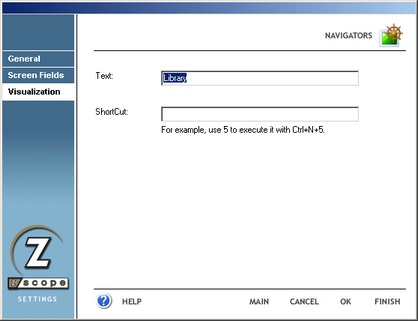
Text
In this field you must enter a caption for the Navigator button.
Shortcut
Trigger your Navigator with a custom combination of keys.
|
Shortcuts are case sensitive. |
|
In order to work, the shortcut that you choose for a particular Navigator must be preceded by the Navigators feature global shortcut (Ctrl+N). If, for example, you assigned a particular Navigator the shortcut '5', in order trigger this Navigator from its shortcut you must first press 'Ctrl+N' followed by '5'. |