In the 'Screen Fields' tab you will find the following parameters:
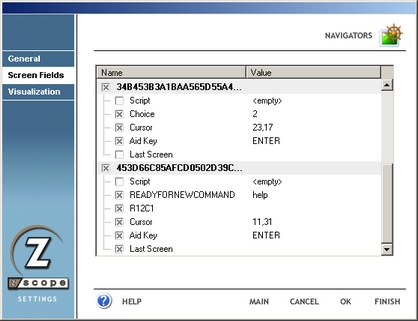
Screen unique ID number
This number is user to univocally identify the screen the Navigator applies to.
|
Clicking on this button while the screen ID number is selected will cause the Navigator to be discarded. |
Script
Check this option if you want to add scripting code to the Navigator. See Scripting Objects.
|
Click on this button to open the Active Script editor window where you will write you script. See Editing Macros. |
[Field_name]
This is the name of the input field that the Navigator applies to. Click on the 'Value' column to change the string that will be used to complete the field. You can also specify the following options:
|
Click on this button to specify that the Navigator will prompt the user for the string to be placed in the input field instead of filling it automatically. |
|
Click on this button to specify that the text string selected from a context pop-up menu will be used to fill in the input field. |
|
This button will only be enabled if the 'Place in Context Popup' option in the 'General' tab is selected. |
|
Click on this button if you want to encrypt the string in case it contains a password, a credit card number or any other kind of confidential information. |
[Cursor]
These are the screen coordinates (row and column) of the input field to be filled by the Navigator.
Aid Key
Specify a key to be sent after the input field is filled by the Navigator.
Last Screen
Indicates if the selected screen is the last of the navigation sequence.