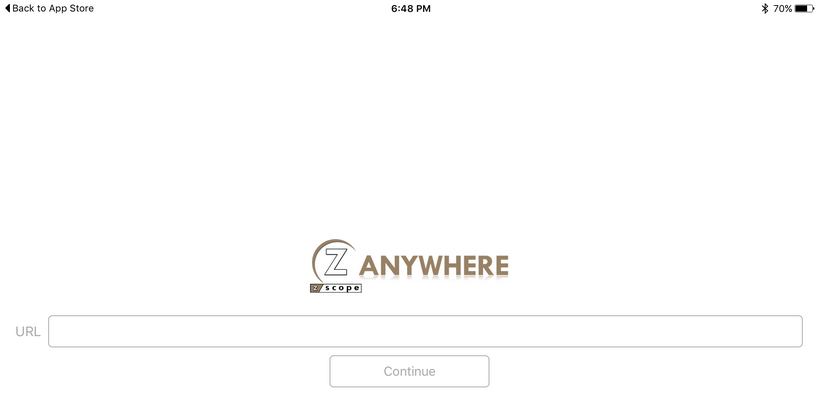The new z/Scope Anywhere app loads your z/Scope Anywhere without a standard browser intervention, enabling a better bluetooth keyboard control.
Follow these steps to install the z/Scope Anywhere app:
| 1. | Go to the App Store |
| 2. | Search for the ‘z/Scope Anywhere’ app. |
| 3. | Download the application to your mobile device. |
| 4. | Open it. |
| 5. | You will see a screen asking for a z/Scope Anywhere URL: |
|
| 6. | Enter the your z/Scope Anywhere server's URL, formed by protocol://ip:port (e.g. https://192.168.0.2:8023). This is the same address that you would use to access z/Scope Anywhere directly from a browser. |
| 7. | Wait until the application is loaded. |
| 8. | Now you are ready to use the z/Scope Anywhere app! |
Read More: