In the 'Backup' tab you will see a table showing the list of alternate hosts for the connection. If the connection fails, z/Scope will connect to an alternate host, starting with the first one in the list. If an alternate host fails, z/Scope will connect to the next one in the list.
To configure these settings you will find the following parameters:
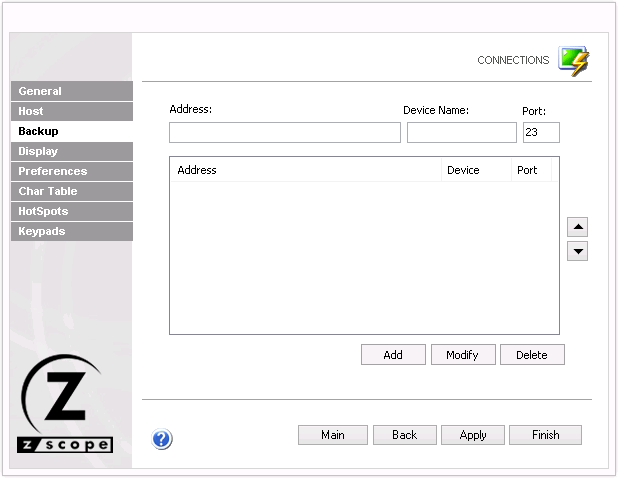
Address
Enter here the IP address of the alternate host you would like to add for this connection
Device Name
Enter here the Device Name with which you would like to connect to this alternate host.
Port
Enter here the port number for this alternate host.
|
Move Up Select a backup connection from the list and use this button to move it above other backup connections in the list. |
|
Move Down Select a backup connection from the list and use this button to move it below other backup connections in the list. |
Add
Press this button to add the Address, Device Name and Port information entered above as a new host in the list. New hosts will be added last in the list.
Modify
Select a backup connection from the list and press this button to replace the selected host with the information entered in the fields 'Address', 'Device Name' and 'Port'.
Delete
Select a backup connection from the list and press this button to delete it from the list.
Read more: