In the 'Options' tab you will find the following parameters:
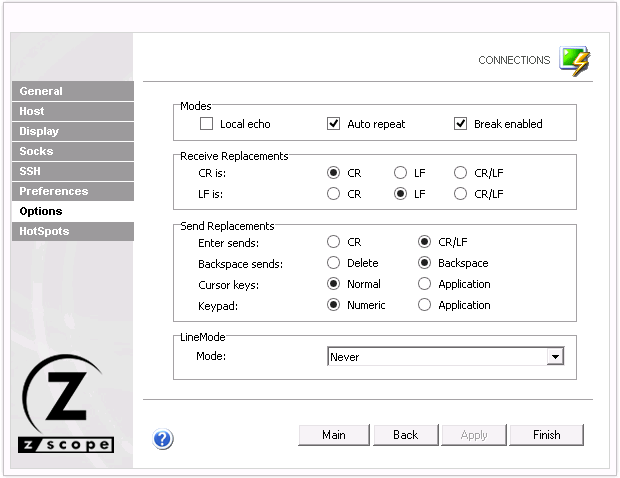
Modes
Local Echo
Check this option to allow local echoing of the characters when the server does not return echoes.
Auto repeat
Check this option to enable the auto repeat feature for the keyboard.
Break enabled
Check this option to be able to use the break command.
Receive Replacements
CR/LF is
Select the desired behaviour for the 'Carriage Return' (CR) and 'Line Feed' (LF) commands.
Send Replacements
Enter/Backspace sends
Select the desired behaviour for the 'Enter' and 'Backspace' keys.
Cursor/Keypad keys
Specify how the cursor and keypad keys are interpreted.
Line Mode
Mode
Indicate when LineMode will be activated from the options available in the combobox.
Read more: