On the main page bottom you will find the Start Page toolbar:
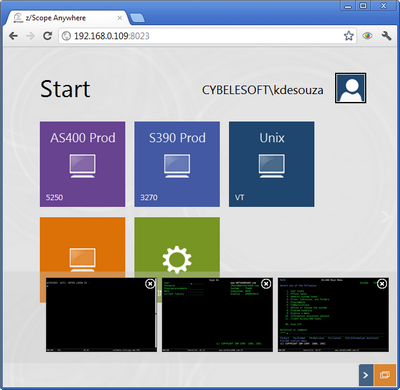
The Start Page toolbar includes:
|
Show/Hide Toolbar This is button shows and hides the toolbar. Click on it and you will se |
|
Open sessions This button presents a list with all open sessions. Observe on the image above the three active sessions shown. If you have active sessions, click on one of them to have it opened on your web browser. |
Read more: