Every time you open a new connection from the Start Page or an existing one from Open Sessions list you will be presented with the host emulation screen. The image below shows you how z/Scope Anywhere looks when presenting a AS/400 emulation screen:
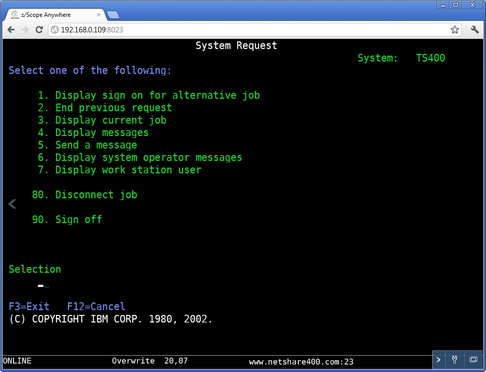
The Connection Views consists of:
| • | the Emulation Display |
| • | the Toolbar |
| • | Virtual Keyboards (only for connections using mobile devices) |
Read more about the features in the Connection View: