z/Scope Anywhere enables virtual keyboards when you establish connections through mobile devices.
Activate
The virtual keyboard will be activated automatically every time you get into a text field of the emulation screen.
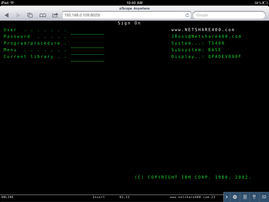

Hide
In order to hide the virtual keyboard, you should press the keyboard lower right button.
|
Hide Press this button and the keyboard will be hidden. |
Change the orientation
z/Scope Anywhere virtual keyboards adapt automatically to the device orientation. The images below presents you with the same screen shown on portrait and landscape orientations.
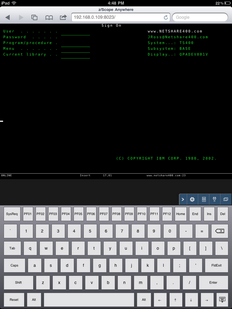
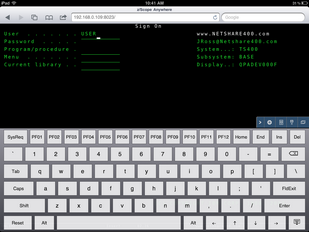
Related Topics