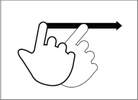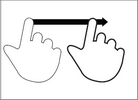z/Scope Anywhere provides many gestures to improve the experience of mobile device users. Learn what they are and the circumstances you can use them:
Regular known gestures:
|
Tap Briefly touch surface with fingertip |
Mouse correspondent Single-click |
|
Double-tap Rapidly touch surface twice with fingertip |
Mouse correspondent Double-click |
Special gestures:
|
Flick Quickly brush surface with fingertip |
Where
Start Page and Connections View: From the Start Page or any Connection Screen it is possible navigate through all open sessions (right flick) and navigate back (left flick) until getting to the start page. |
|
Drag Move two fingertips over surface without losing contact |
Where
Start Page and Connections View: From the Start Page or any Connection Screen it is possible to go to other roll through all open sessions (right-flick) and roll back (left-flick) through all sessions until get back to the start page. |
|
Double finger drag Move two fingertip over surface without losing contact |
Where
When the connections buttons occupy more than the screen area, use the Double finger drag to roll the screen aside and see the other connections.
Every time the open sessions list does not fit in the current screen, you can roll aside the list and get to see all open session icons.
|
Read more: