Using the 'XML' licensing, you will find the following options:
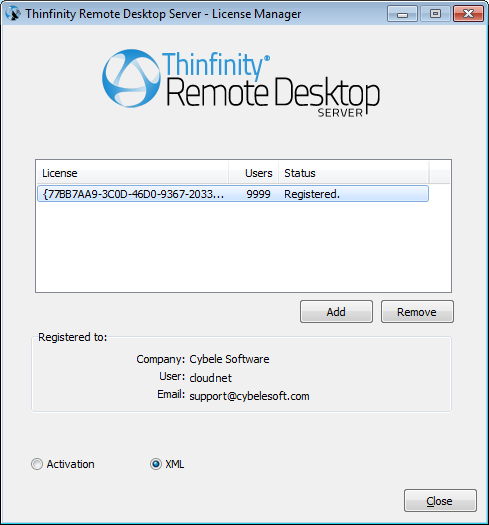
License |
Shows the serial number of your license |
Users |
Shows the users you are licensed for. |
Status |
Shows the current status of your XML license. |
Add |
Press this button to add a new license. Look for the xml file license location in the Windows 'Open' popup, select it and press 'Open'. Make sure you have an internet connection. |
Remove |
Select a license and press this button to remove the selected license. This is useful if a license has expired and you don't want to see it. |
Registered to |
Shows information about the selected license: Company, user and email you registered under. |
This tab always shows the licenses you currently have installed. If you don't have a license yet, you will see a message letting you know how many evaluation days you have left until the trial finishes.
Contact us regarding pricing and/or licensing questions.
Read more: