The licensing options are shown in the Thinfinity Remote Desktop License Manager. Look for the shortcut in the start menu and use this manager to check your licensing status, or add and remove your licenses.
There are two different ways to license Thinfinity® Remote Desktop Server: Activation and XML.
Select your licensing option with the radio button in the bottom of the License Manager:
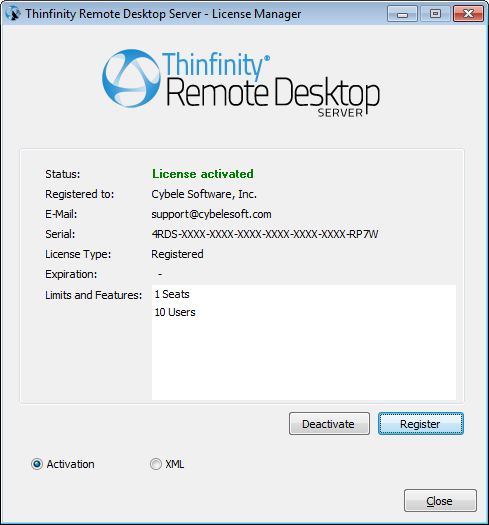
Read more: