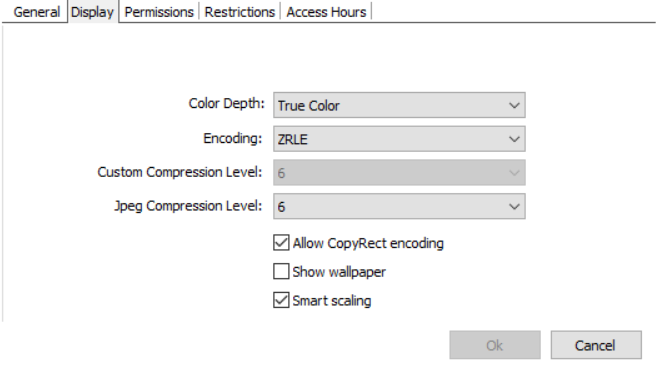
In the Thinfinity® Remote Desktop Server profiles editor "Display" tab you will find the following options:
Color Depth |
Choose the color depth for the remote computer view. |
Encoding |
Choose from the available list of resolutions including "Fit to browser window" and "Fit to screen", ideal for hiding the browser and working on a full screen mode. |
Custom Compression Level |
Sets the level of image compression. |
Jpeg Compression Level |
Sets the level of JPEG compression. |
Allow CopyRect encoding |
Useful when moving windows in the remote session. |
Show Wallpaper |
Display the remote session wallpaper. |
Smart Scaling |
Enables Smart Scaling. |
Read More:
This help system was created with an evaluation copy of Help & Manual.