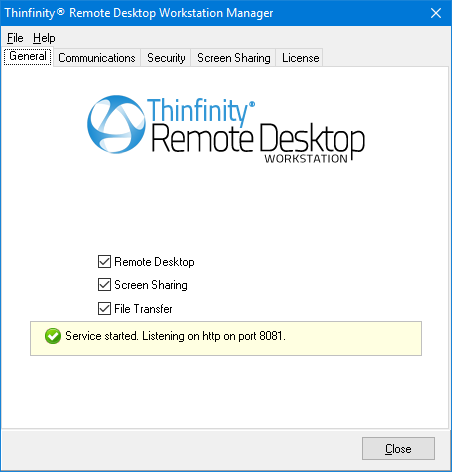
On the Thinfinity® Remote Desktop Workstation Manager 'General' tab you will find the following options:
Remote Desktop |
Uncheck this option to disable Remote Desktop connections to this machine. |
Screen Sharing |
Uncheck this option to disable Screen Sharing connections to this machine. |
File Transfer |
Uncheck this option to disable File Transfer connections to this machine. |
Status message |
The bottom message shows you the Thinfinity® Remote Desktop Workstation Service status. If the icon is green, it means Thinfinity® Remote Desktop Workstation service is working, if it is red, you will have to review the Communication Settings. |
Always remember to press 'Apply' in order to save the changes.