Thinfinity VirtualUI Server Manager is a tool to administrate the Thinfinity VirtualUI Server. From its interface you can manage applications profiles, permissions and other settings related to Thinfinity VirtualUI Server.
When in development mode, a very similar tool called Development Server Manager is used.
To access Thinfinity VirtualUI Server Manager go to the Start Menu and look for the 'Thinfinity VirtualUI Server Manager' shortcut.
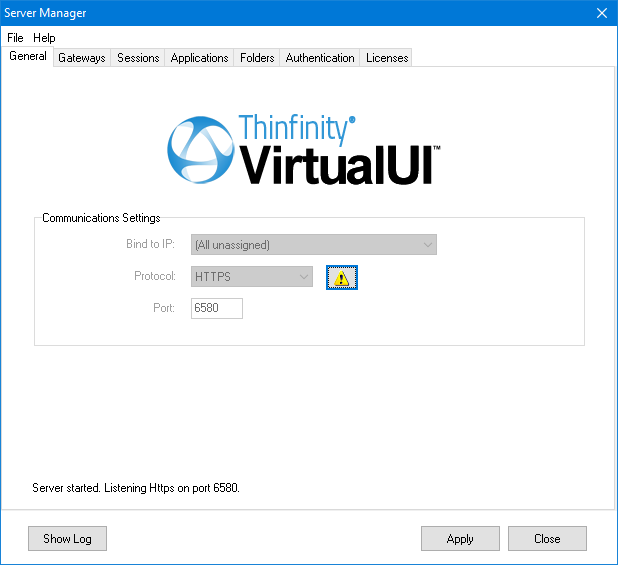
Its main menu has two sub-menus:
File Menu:
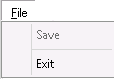
The File Menu is composed of the following options:
Save |
Click to save any change done on the system Settings. |
Exit |
Click on this option to exit Thinfinity VirtualUI Server Manager. |
Help Menu:
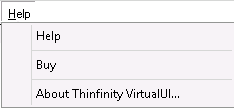
The Help Menu is composed of the following options:
Help |
Takes you to the application online guide. |
Buy |
Takes you to the Cybele Software Buy page. |
About Thinfinity VirtualUI |
Click on the About to see the application version and build number. |
Show Log:
The 'Show log' button in the bottom of the Thinfinity VirtualUI manager will open a file where the server activities, such as connecting and disconnecting, are logged.
Read more: