In the 'General' tab you will find the following parameters:
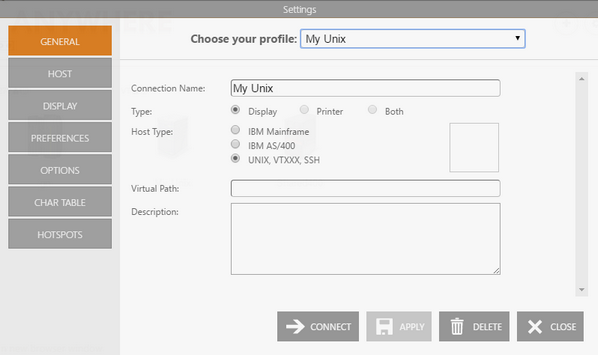
Connection Name
Enter a name to identify the connection. This field is mandatory.
Host Type
Select 'UNIX,VTXXX, SSH' as the host type.
Icon
You can choose a different icon for the connection by clicking on the square next to the Host Type options.
Virtual Path
The Virtual Path will create a unique URL address for this connection. The complete path will consist of: http(s)://YourDomain:port/VirtualPath/. The users can then create a web shortcut to this connection in particular and bypass the z/Scope Anywhere web interface.
Description
You can type a longer description for the connection in this field.
Read More: